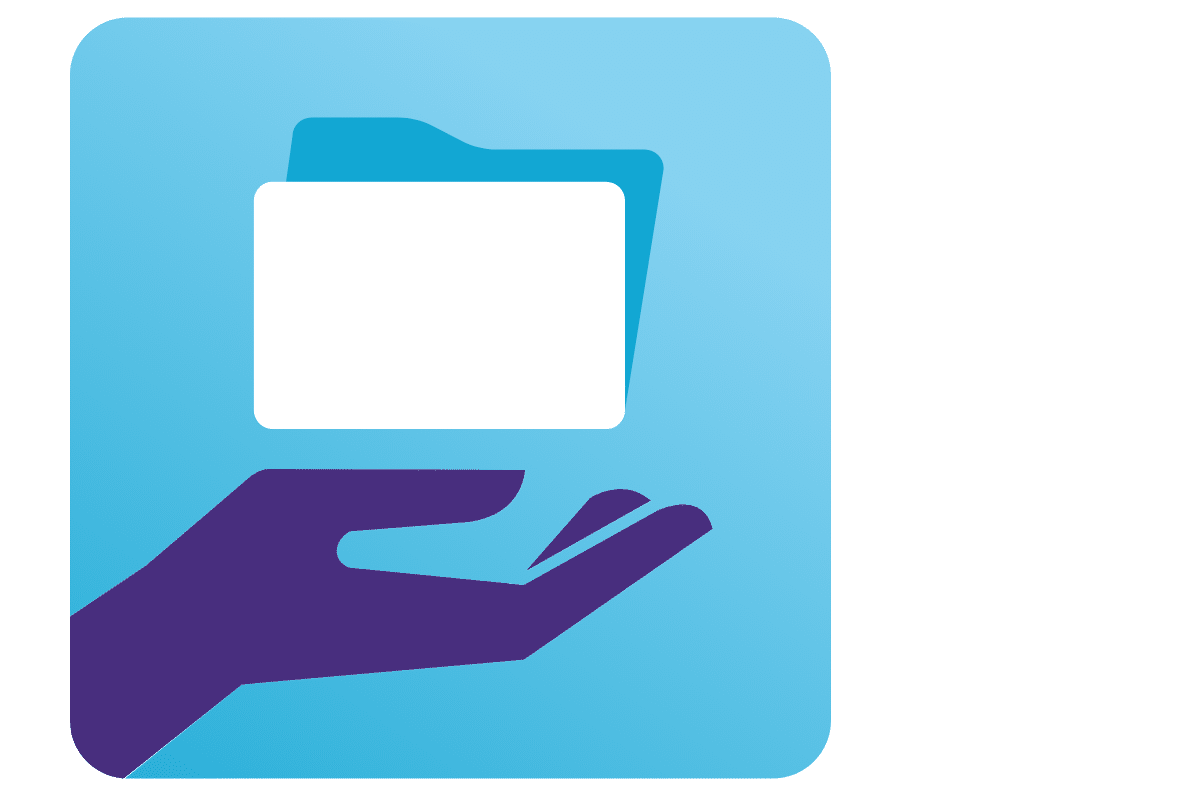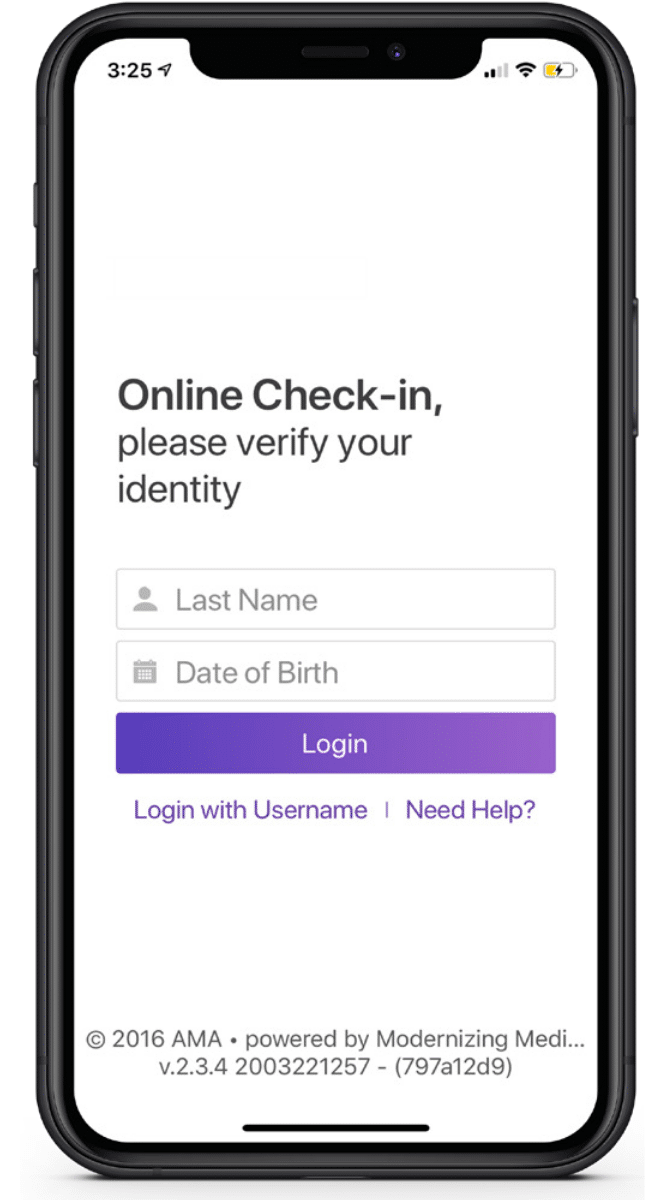Learn what features are available through Patient Portal
Patient Portal is powered by Modernizing Medicine®, Inc.
Did you know that we offer you, our valued patients, a way to see and update your records anywhere you can use the Internet? The Patient Portal gives you access to these convenient features:
- Update your medical history, allergies, medications and more before your appointment
- Request prescription refills
- Launch your Telehealth appointments
- View lab and test results, visit notes and educational handouts
- Communicate with your doctor
- View and pay balances
Here’s how to get started:
1. Talk to the office staff to set up a patient portal account, or click here to request a new patient portal email invitation.
2. After your account is activated, you will receive an email with your username and password (you will change your password later).
3. Follow the directions in the email to log in to your patient portal account. Please keep your login information somewhere safe. If you forget your username or password, please contact the office staff.
4. If you have questions about navigating the portal, please view the entire Patient Portal Guide by clicking on the “Patient-Portal-Instructions” link or the “Download” button below.
PLEASE NOTE: The email link to set up your account will expire after 72 hours. If your link has expired, please click here to request a new one. New links will be emailed within 1 business day of the request and will also expire after 72 hours.